Our News
Version 6.0.0 on the app Store!
Apr 10, 2018
Stand Alone Apple Watch app with Audio and BT Sensors connectivity
Apple Watch:
Audio support:
All audio cues supported by the Phone app are available in the watch app. The same settings apply. HR coaching, Pacing, Statistics, Intervals and workouts, all work as with the phone app.
Metronome is not yet supported due to WatchOS limitations, but we hope this will be available in a future WatchOS update.
BT Smart (Bluetooth) Sensor Support:
Footpods, Cycling sensors, Cycling power meters are supported. HRMs could be paired through apple’s interface in watch’s settings or from within the app. If a HRM is paired in the app, then the “Use HRM option” in phone app->settings->Displays->Apple Watch should be turned off.
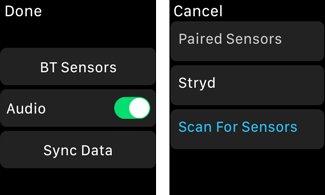
Stryd and Milestone Pod are supported with all their custom metrics just as with the phone app (“Contact Time”, “Vertical Oscillation”, “Form Power”, “Leg Stiffness” are supported for Stryd while “Stance Time”, “Foot Strike”, “Leg Angle”, “Rate of Impact” are supported for the MilestonePod.)
Up to two sensors can be paired at the same time with the Apple Watch.
In order to pair a sensor with the watch you have to pair it with the Phone iSR app first. Settings like “Correction factor” and “Wheel diameter” are set in the phone app.
More page configurations.
One with one large metric and two smaller, and one with four metrics per page. Please setup your watch pages again in settings->Displays->Apple Watch->Setup.
iPhone App:
Audio messages now are using Siri and not pre-recorded messages. Although I would like to keep pre-recorded messages as they are more natural than siri, I needed to keep only siri so I can extend the messages in the future. Having to record messages with a Voice artist makes things harder.
Added support for iPhone X display.
Audio messages for Italian and Dutch are added.
Average power in Split metrics is added.
Bug Fixes.###
The notorious, shoe missing mileage is fixed. Many other fixes and improvements.
Thank you for your support. If you experience any problem please contact the developer through the “Feedback” option in the app.