Our News
Version 3.0.0 on the app Store!
Dec 11, 2012
Another update with many features for our awesome runners. Main features are Dropbox support, Custom filters and bulk import/export operations. It is our core belief that the user should own his data, and the he should be able to move or use any web service or app he wants. With this version we come even closer to our goal. By providing bulk import our users can populate the app with their historical data, and then using bulk export, populate with data any of the sites we support or the ones we ‘ll add in the future. We are excited to provide new ways of looking into your data and custom filters can be used to gain insight of your training. We hope you enjoy it. Here is a detail walkthrough of the new features
Custom filters
Till now you could only filter your runs in the log based on Activity type. Now you can create custom filters. These can include the following fields of the session summary:
- Activity type
- Where
- User note
- Date
- Day of week
Custom filters can be saved and have various uses.
One use is to select a range of runs based on date, to perform bulk export operations. So if we support a new web service for runners, you can massively upload to it. Since this can take too long you can create a filter with a date range (last two months for example) and export only them.
Suppose you start a new running training plan and you want to see statistics and graphs for this period. You create a filter with start date the start of your training, and activity “Running”. Whenever you apply it you will see only statistics of the specific period.
Moreover you can check specific aspects of your training. So suppose you want to check your performance on long runs. You will specify “Activity:Running” and “Day of Week:Sunday”. Only these runs are listed in the log and you can check statistics and graphs for them. Thus you can check a graph of Average pace and Mileage of your long runs runs and get useful insight of your training. Instead of “Sunday” you could also use the “user note” field if you mark the trainings with words like “Long”, “Tempo” etc.
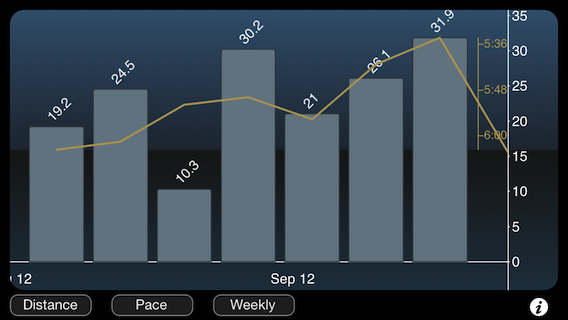
Dropbox support
You can connect iSR with your Dropbox account (Settings->Social and Export->Dropbox). The app will use the dropbox folder “~/Dropbox/Apps/iSmoothRun” for import/export of your runs. You can choose TCX or GPX as the preferred format. Automatic export can be used as for all other services. Exported files are placed in folder “~/Dropbox/Apps/iSmoothRun/Export” Import and bulk import is performed from the folder “~/Dropbox/Apps/iSmoothRun/Import”. Files successfully imported are placed in folder “~/Dropbox/Apps/iSmoothRun/Import/Imported”.
Import/Bulk Import
TCX, GPX import is added. TCX files that contain more than one sessions are not supported for the moment. HR and Cadence values in extensions are supported. Import can be done in two ways. Either tap a GPX/TCX file in an email attachment or in the dropbox app, and select iSR as the app to open it, or place the file(s) in “~/Dropbox/Apps/iSmoothRun/Import” and tap the import icon at the top of the Log. In the latter case all files (with .tcx or .gpx extension) placed in the folder will be imported. In case of existence of a session with the same starting time in the log, the incoming session is skipped. As this is a time consuming operation make sure you have fast Internet connection (WiFi) if importing large data sets. You are advised to perform import on smaller subsets. All files successfully imported will be moved in the “~/Dropbox/Apps/iSmoothRun/Import/Imported” folder. The ones that remain in the “Import” folder are the ones failed. The cause can be either an input error, or a network error. In the latter case you can try pressing import again to see if some more files get imported. During the whole operation the app should remain in the foreground.
Bulk Export
Bulk Export can be performed for all sites supported by the app, and dropbox. Whenever possible TCX should be preferred. Since this can be a time consuming operation you are advised not to export very large data sets at once. You can use custom filters to select only a few months of activities It should be noted that bulk export can’t substitute backup, because not all data can be saved in a TCX file. We plan to solve this problem in the near future by adding extensions in the TCX files and/or supporting iCloud. Till then you are advised to backup your phone in iTunes
Calendar View
In the Log View you can switch to Calendar view to see your log.
2Peak
Added export support for 2Peak www.2peak.com
New Metronome
The metronome has been re-engineered to fix all stability issues. Moreover it is now accessible before the run, in the Playlists View along with music control.
Define time instead of pace
In Distance defined Intervals and steady section with a pace target, there is a switch where you can define time instead of pace. So if you have to run 800 m in 3:30 instead of calculating the pace you enter 3:30, and this is then changed in the corresponding pace per min.
Auto pause and Manual pause change
You can now manually pause the app without disabling Auto pause. Note that if you Pause the app manually you also have to resume manually. As soon as you resume auto pause is enabled again.
Scosche buttons support.
For Scosce HRMs the following button operations are supported.
- + Button skips to next track.
- - Button skips to previous track.
- Centre button will give you a statistics Audio cue for the current segment.
Treadmill
Treadmill Run Activity has been added so you don’t have to manually switch OFF GPS after the start of the run. The activity will use the pedometer or a stride sensor if one is connected.
Minor Updates
- Warm up sections can now be added in run/walk workouts.
- Simple workouts can be created without a target (select None for target)
- There is a change of behaviour of the export switches. Export services that are authenticated and have the export switch “ON” will export automatically at “session save” (as with old version). When performing export from the log though, all authenticated services are available. So you can have some sites setup for automatic export but yet be able to export manually to any other site without any more configuration.
- Pauses are now exported in TCX files and RunKeeper exports.
- Added auto pause support for Custom Activities that have only GPS sensor active.
- An issue with wrong cadence tracking for specific iPhone 5 device has been solved.
- Nike+ upload failure that was caused by a Nike+ update a week ago, has been fixed.
- Various other improvements and fixes.